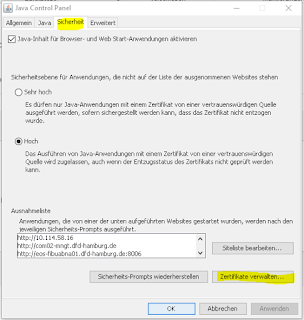Java Webstart - NEBUPR
Using Java Web Start with Oracle E-Business Suite (Doc ID 2188898.1) adop phase=prepare EBSenv patch cd $PATCH_TOP/25441839 opatch apply logfile: /app/nebu/fs1/EBSapps/10.1.2/.patch_storage/25768948/RollBack_25768948_05-28-2019_10-27-10.log Opatch succeeded adop phase=apply patches=24498616,25449925,25380324 merge=yes (!! 25380324 _D) adop exiting with status = 0 (Success) adop phase=apply patches=23645622,23645622_D:u23645622.drv adop exiting with status = 0 (Success) "adop phase=apply patches=28700057,29058008,29058008_D:u29058008.drv,29024389,29024389_D:u29024389.drv adop exiting with status = 0 (Success) adadmin "4. Generate product JAR files" "Do you wish to force regeneration of all jar files? [No] ? yes" Contextfile: <config_option type="techstack" oa_var="s_forms_launch_method">jws</config_option> <formslauncher_path oa_var="s_formslauncher_path">forms/frmservlet?config=